Once you finalize the order with payment, an email will be sent to you with a note from Toni and then the download section that looks like this:
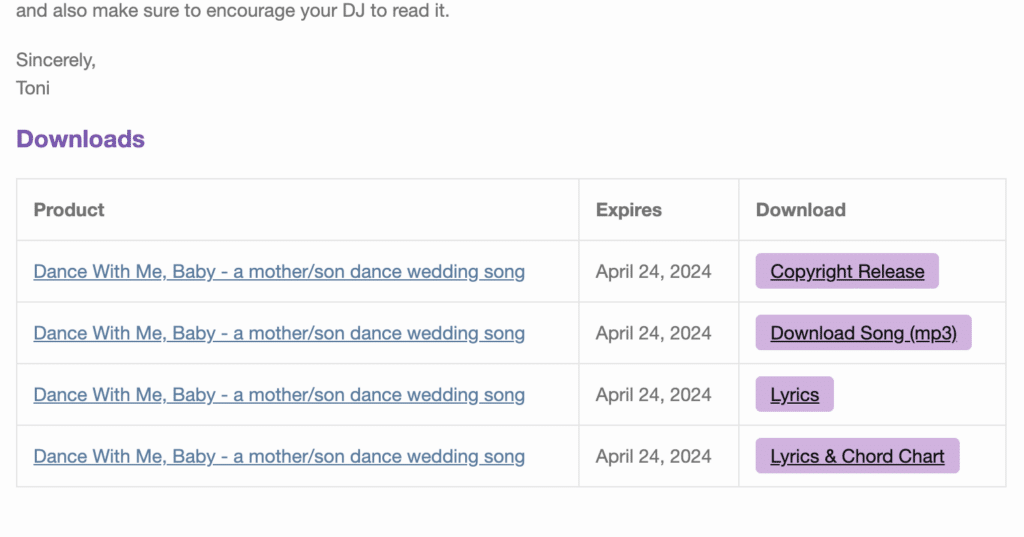
From this email you can download each of the items by clicking on the purple button.
How do I download the song on my iphone?
- On your iPhone, open the email we sent when you ordered the song.
- Click on the link to “Download MP3”
- Once the download is complete, go to your Downloads folder, which can be found in the Files app or the Downloads section of your web browser (like Safari, Chrome, etc).
- Locate the MP3 file (you can search Dance With Me Baby) and tap on it to play it.
- The file should automatically open in your default media player app, such as Apple’s Music app, and start playing.
Want to add the song to your home screen?
- While playing the song in Apple Music, tap the “Share” icon located in the lower-left corner of the screen.
- Select the “Add to Home Screen” option from the list of available actions.
- A new icon will be added to your iPhone’s home screen. You can tap on it to play Dance With Me, Baby anytime.
DO NOT SHARE THIS SONG ON SOCIAL MEDIA. THAT IS AN EGREGIOUS COPYRIGHT VIOLATION.
PROBLEMS?
If the file doesn’t automatically open in your media player app, you can try opening the app first and then navigating to the Downloads folder to find and play Dance With Me Baby mp3 file.
COMING SOON!
How to download on Android, Mac or Windows
How to download to a thumb drive for your DJ
(this page is a work in progress started on Sunday April 30 by Toni’s husband, Brian)
